Guide to Using Grass Auto Farming Bot for Stage 2

Guide to Using Grass Auto Farming Bot for Stage 2
After the success of Stage 1, Grass has reopened Stage 2, with Epoch 1 running from October 14, 2024, to November 14, 2024. This gives us ample time to optimize our participation
But here's the challenge: What if you want to connect multiple networks, but your device has limited?
The solution is simple: use the Grass Auto Farming Bot a free tool we've provided to help you automate and maximize your efforts
How It Works
The bot uses a proxy to connect to the Grass network, enabling you to earn more points. However, not all proxies are compatible only residential proxies work and static mode is preferred over rotating proxies for stability
What You Need
VPS (1GB of RAM is sufficient)
The Latest Node.js installed on the VPS
Proxies from services like IPRoyal or Webshare
Step-by-Step Installation
1. Clone the Repository
Log in to your VPS and clone the Grass bot repository:
git clone https://github.com/dante4rt/getgrass-bot.git
2. Navigate to the Directory
cd getgrass-bot
3. Install Dependencies
Run the following command to install the necessary packages:
npm installSetting Up
1. Get Your Grass User ID
Follow these steps to retrieve your User ID:
Visit https://app.getgrass.io/dashboard
Open your browser's Developer Tools (press F12 or right-click and select Inspect)
Go to the Console tab
Paste this command and press Enter:
localStorage.getItem('userId');Copy the returned value (this is your User ID).
2. Create a uid.txt File
In the project directory, create a file named uid.txt. Add your User ID, one per line, like this:
123456789987654321
3. Specify Proxies
Create another file named proxy.txt in the project directory. Add your proxy details in the following format:
http://username:password@hostname:port socks5://username:password@hostname:portRunning the Bot
Create a screen session to keep the bot running even when you close your VPS:
screen -S grassStart the bot:
npm startTo exit the screen session without stopping the bot, press Ctrl + A + D
Important Notes
- Always do your own research (DYOR) before using the bot
- All risks of loss or damage are borne by the user
By following these steps, you can effortlessly maximize your earnings during Stage 2. Happy farming
Telegram
Happy Cuan Airdrop is the Quickest way to discover legitimate cryptocurrency airdrops in your area!
Join our Telegram community.
Join now
If you found this article helpful.
You will love these ones as well.

18 Nov 2024
What This Is Retroactive Airdrop

16 Nov 2024
What is an Airdrop
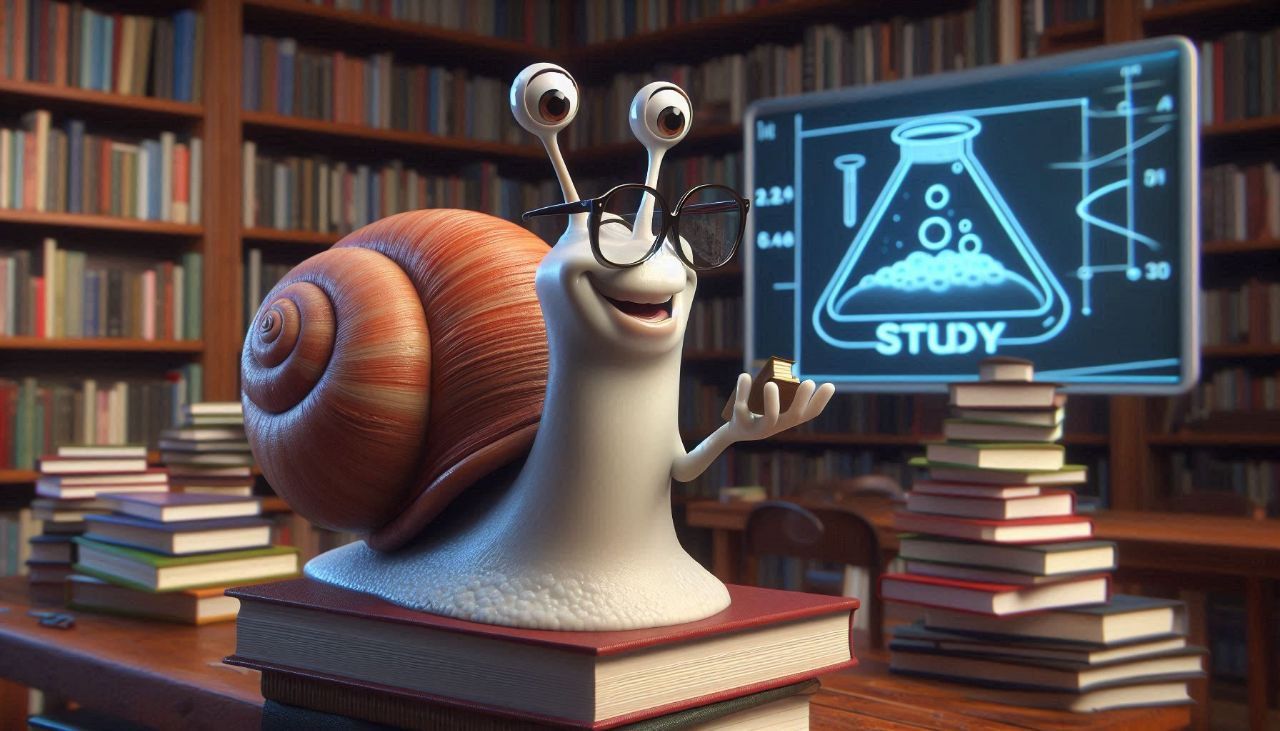
23 Nov 2024
Common Terminologies in Airdrops and Cryptocurrency You Should Understand