Network3 Node Ubuntu Installation Guide
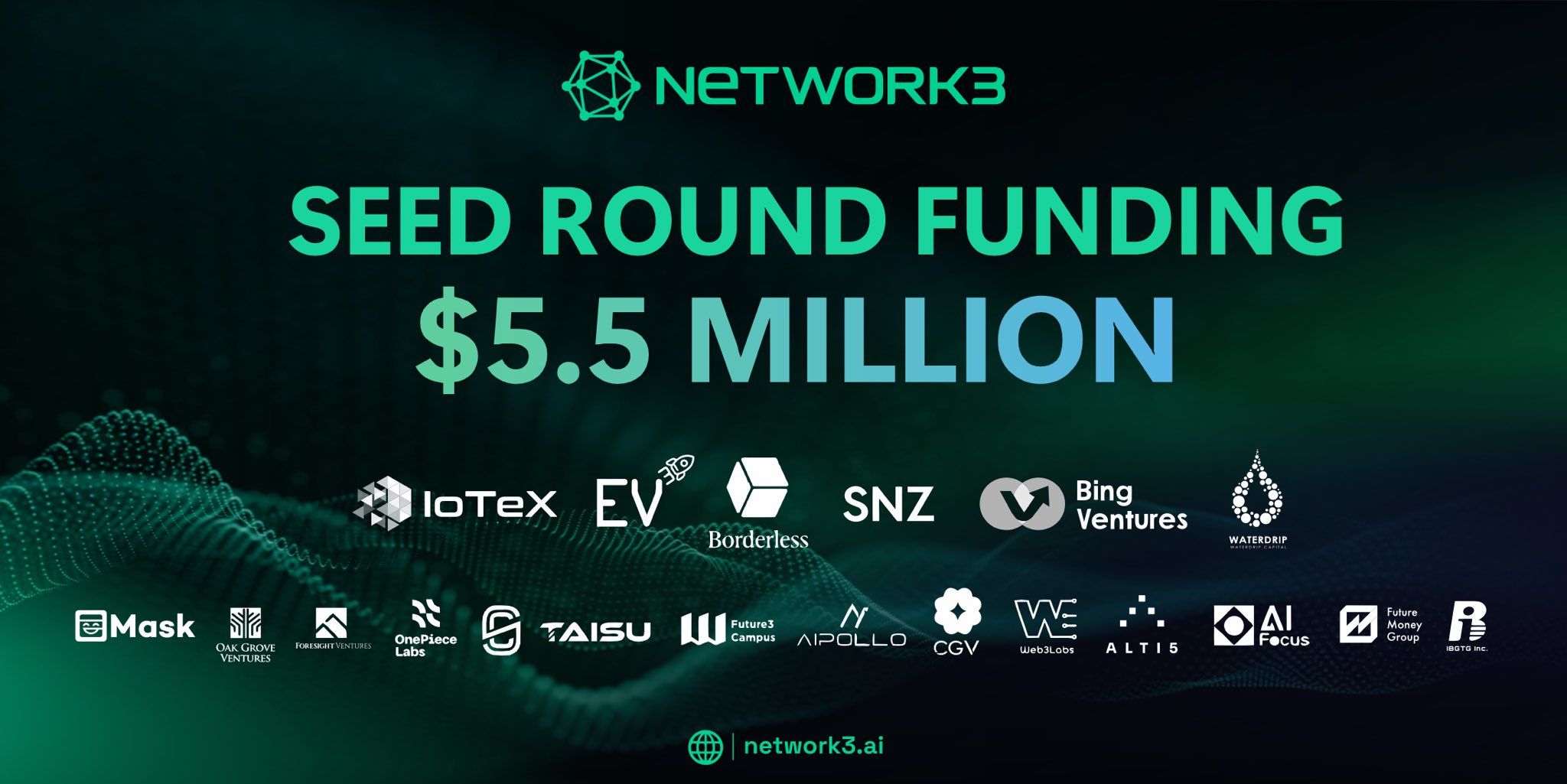
Minimum Hardware Requirements
▫️CPU: 1vCPU
▫️RAM: 2GB
▫️Storage: 60GB SSD
Register Account on Network3:
https://account.network3.ai/register_page?rc=7ba36a3c
▫️ Input your Email Address & Password
▫️ Input referral code if needed 7ba36a3c
▫️ Connect Solana Wallet (Phantom)
✅ Done!
Installation
▫️Install Dependencies:
sudo apt update && sudo apt upgrade -y
sudo apt install net-tools -y ▫️Download Ubuntu Node:
cd $HOME
wget https://network3.io/ubuntu-node-v2.1.1.tar.gz▫️Extract the file:
tar -xzf ubuntu-node-v2.1.1.tar.gz▫️Open port 8080:
sudo ufw allow 8080
sudo ufw reload▫️Run the node:
cd ubuntu-node
sudo bash manager.sh up*) Wait for the terminal to display node is ready, indicating that the node has successfully started.
▫️Generate node private key to bind our node account:
sudo bash manager.sh key*) Copy and securely save the private key from the generated output.
Verify if the node is running by accessing it:
▫️Open a browser and visit: https://account.network3.ai/main?o=xx.xx.xx.xx:8080
*) Replace xx.xx.xx.xx with your actual VPS IP address
▫️Log in to the dashboard using your previously registered account.
▫️Copy the node private key, and click the '+' button on the top-right of the panel of current node in the dashboard:
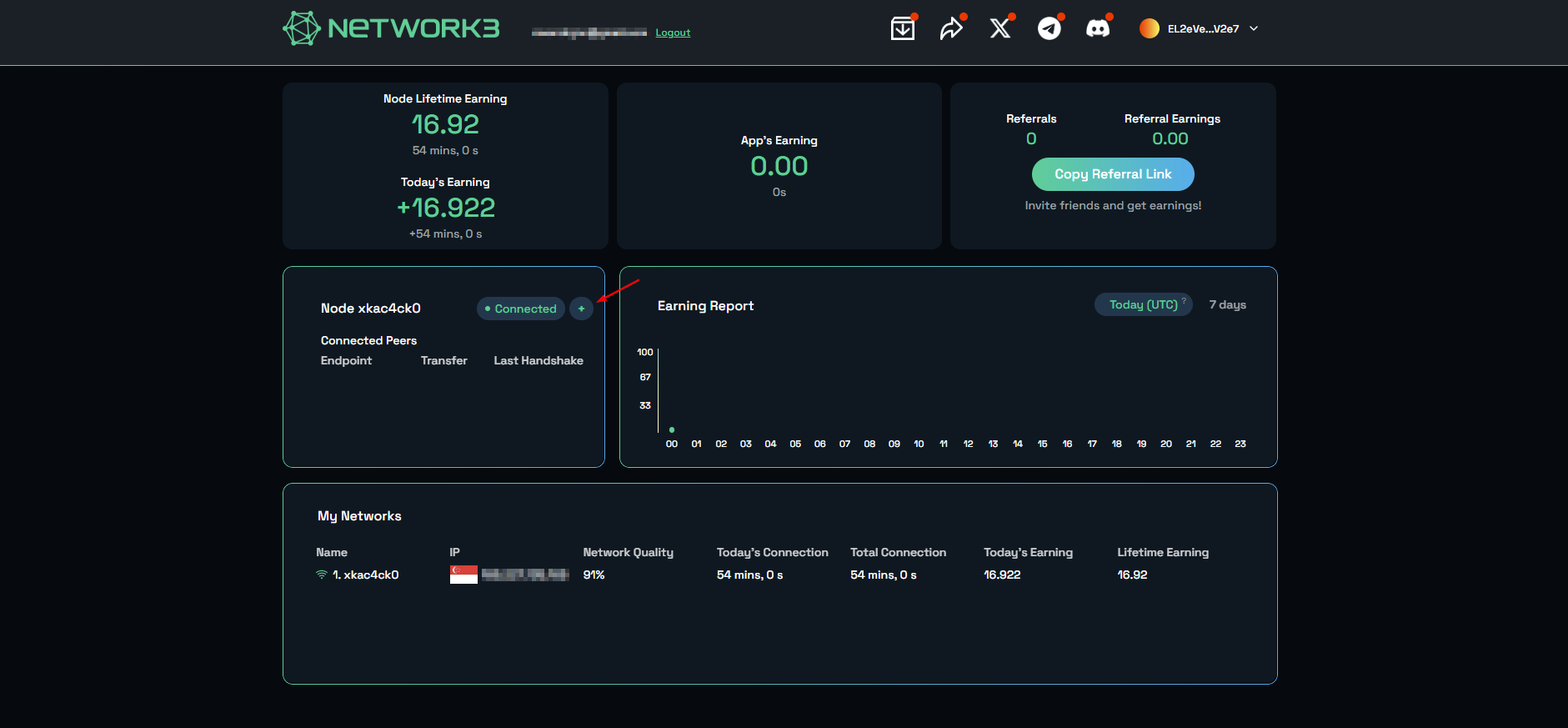
▫️Paste the node private key, and click OK:
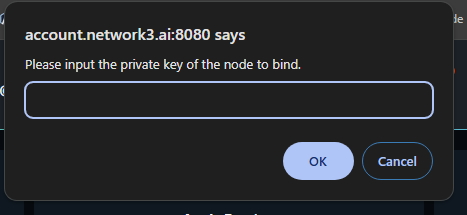
✅ Done
Cheat sheet:
If you can't find the "+" button, stop the node and then restart it again:
sudo bash manager.sh down # To stop
sudo bash manager.sh up # To startTelegram
Happy Cuan Airdrop is the Quickest way to discover legitimate cryptocurrency airdrops in your area!
Join our Telegram community.
Join now
If you found this article helpful.
You will love these ones as well.

16 Nov 2024
What is an Airdrop

18 Nov 2024
Guide to Using Grass Auto Farming Bot for Stage 2

18 Nov 2024
Guide to Using Grass Auto Farming Bot for Stage 2