Privasea – Privanetix Node Guide

Welcome to Privanetix Node Setup 👋
Install Docker (skip this if Docker is already installed).
command -v docker >/dev/null || (echo "Installing Docker..." && apt-get install -y ca-certificates curl gnupg lsb-release && curl -fsSL https://download.docker.com/linux/ubuntu/gpg | sudo gpg --dearmor -o /usr/share/keyrings/docker-archive-keyring.gpg && echo "deb [arch=$(dpkg --print-architecture) signed-by=/usr/share/keyrings/docker-archive-keyring.gpg] https://download.docker.com/linux/ubuntu $(lsb_release -cs) stable" | sudo tee /etc/apt/sources.list.d/docker.list > /dev/null && apt-get update && apt-get install -y docker-ce docker-ce-cli containerd.io) && command -v docker-compose >/dev/null || (echo "Installing Docker Compose..." && curl -L "https://github.com/docker/compose/releases/download/1.29.2/docker-compose-$(uname -s)-$(uname -m)" -o /usr/local/bin/docker-compose.tmp && [[ -f /usr/local/bin/docker-compose ]] && rm /usr/local/bin/docker-compose && mv /usr/local/bin/docker-compose.tmp /usr/local/bin/docker-compose && chmod +x /usr/local/bin/docker-compose)Pull the latest Privanetix Node image using the following command:
docker pull privasea/acceleration-node-beta:latestCreate a Directory:
Run the command:mkdir -p ~/privasea/config && cd ~/privaseaGenerate Node Address and Save It:
Enter your password to create a keystore and save the node address:docker run --rm -it -v "$HOME/privasea/config:/app/config" privasea/acceleration-node-beta:latest ./node-calc new_keystoreThen move the keystore file:
mv $HOME/privasea/config/UTC--* $HOME/privasea/config/wallet_keystoreSet Up the Node on the Platform:
Connect your testnet wallet.
Assign a name to your node.
Set the commission rate (e.g., 1%).
Enter the node address you generated earlier.
Click the "Set up my node" button.
Set Up the Node on VPS:
Back in your VPS, run the following command to start the node:KEYSTORE_PASSWORD=ENTER_YOUR_KEYSTORE_PASSWORD && docker run -d --name privanetix-node -v "$HOME/privasea/config:/app/config" -e KEYSTORE_PASSWORD=$KEYSTORE_PASSWORD privasea/acceleration-node-beta:latestReplace
ENTER_YOUR_KEYSTORE_PASSWORDwith the password you created in step 4.Claim Faucet and Stake:
Follow the instructions starting from step 4 in the guide here:
https://www.privasea.ai/privanetix-node
Telegram
Happy Cuan Airdrop is the Quickest way to discover legitimate cryptocurrency airdrops in your area!
Join our Telegram community.
Join now
If you found this article helpful.
You will love these ones as well.

18 Nov 2024
Guide to Using Grass Auto Farming Bot for Stage 2

07 Jan 2025
Titan Network Galelio Testnet Node
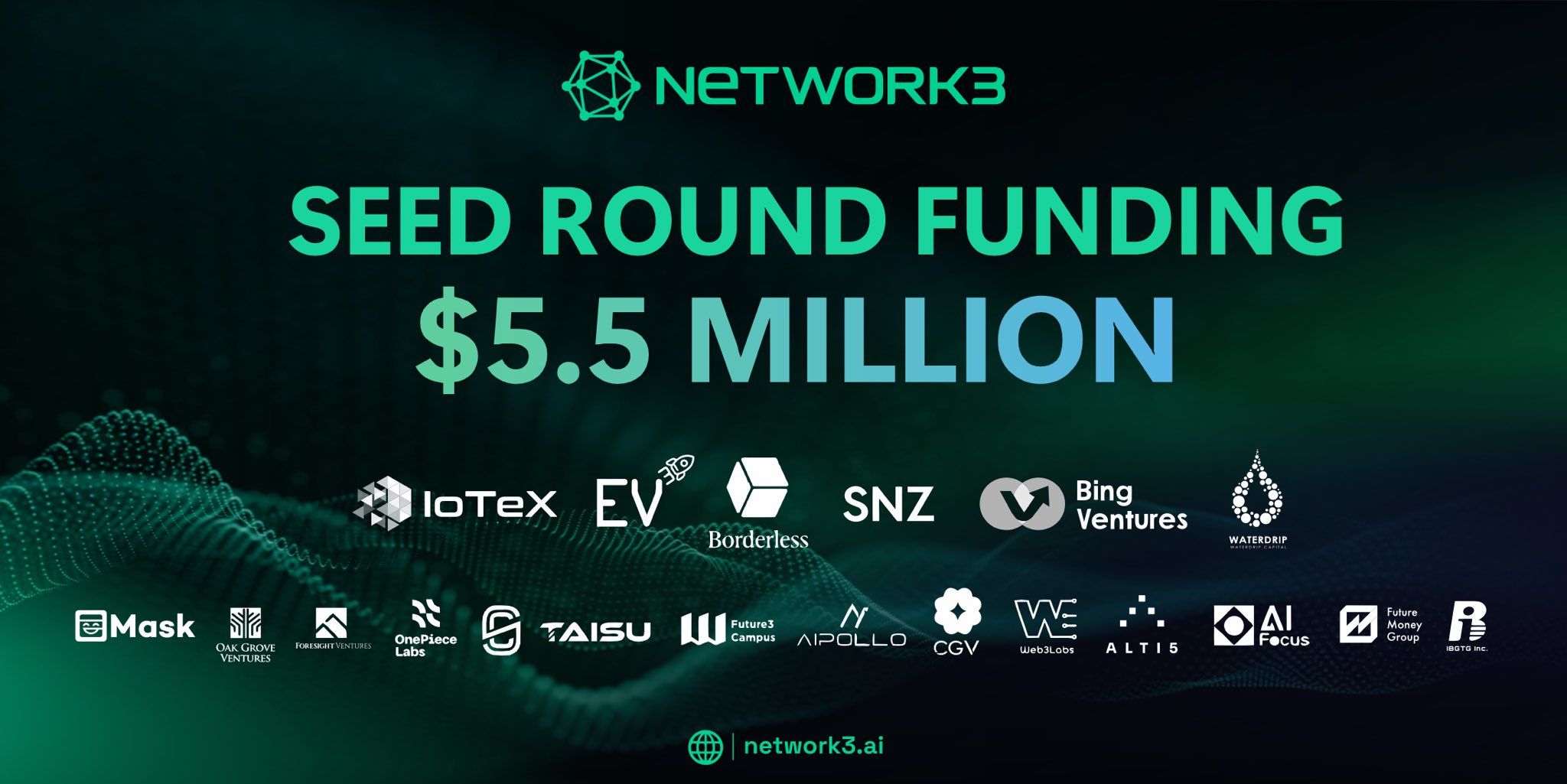
13 Jan 2025
Network3 Node Ubuntu Installation Guide